YAPC Europe in Kyiv
This year’s YAPC (Yet Another Perl Conference) Europe was held in Kyiv, Ukraine on August 12-14. There was a full schedule of three tracks of interesting talks at the conference, spread over three days.
I spoke just after lunch on the first day. My talk was Adventures in Perl Packaging, on our experience at End Point building a custom-compiled perl RPM for RHEL/CentOS, and many hundreds of CPAN modules into RPMs in a custom Yum repository. I also touched on similarities in Debian, alternative ways of getting custom perl & CPAN using perlbrew, plenv, and Carton (akin to Ruby’s rvm, rbenv, and bundler), and others’ efforts at packaging Perl modules in RPMs. I had several good follow-up conversations later about this and have some plans about how we may do things better in RHEL/CentOS 7.
Larry Wall, creator of Perl (and also patch!), was at this conference, and it was fun to talk with him and his wife Gloria again. Larry pretty definitively settled one question: In recent months an idea has been floated that the next version of Perl 5 might simply be renamed to Perl 7 to skip over the seemingly endlessly under construction Perl 6. That would solve an annoying marketing problem, …
conference perl
Log Jam: Be careful with local syslog
All they really wanted to do is log any query that takes over 10 seconds. Most of their queries are very simple and fast, but the application generates a few complicated queries for some actions. Recording anything that took longer than 10 seconds allowed them to concentrate on optimizing those. Thus, the following line was set in postgresql.conf:
log_min_duration_statement = 10Log Everything
A little while back, Greg wrote about configuring Postgres to log everything, and the really good reasons to do so. That isn’t what they intended to to here, but is effectively what happened. The integer in log_min_duration_statement represents milliseconds, not seconds. With a 10ms threshold it wasn’t logging everything the database server was doing, but enough that this performance graph happened:
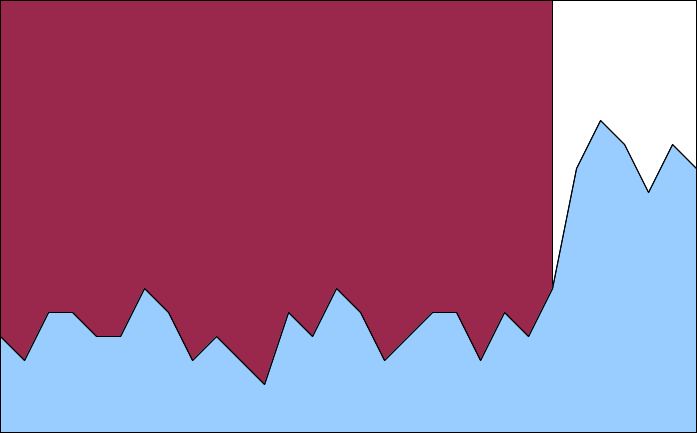
Reconstructed I/O Utilization
That is, admittedly, a fabricated performance plot. But it’s pretty close to what we were seeing at the time. The blue is the fast SAS array where all the Postgres data resides, showing lower than normal utilization before recovering after the configuration change. The maroon behind it is the SATA disk where the OS (and /var/log) resides, …
performance postgres
We’re hiring Rails developers!
This position has been filled. See our active job listings here.
We’re looking for a few more talented Ruby on Rails developers to consult with our clients and develop their web applications. Do you like to focus on solving business problems? Do you take responsibility for getting a job done well without intensive oversight? Then please read on!
End Point is an 18-year-old web consulting company based in New York City, with 38 full-time employees working mostly remotely from home offices in the United States, Canada, and Europe. Our team is made up of strong ecommerce, database, and system administration talent, working together using ssh, tmux and screen, IRC, phone, Google+ hangouts, and Skype.
We serve over 200 clients ranging from small family businesses to large corporations, using a variety of open source technologies including Ruby, Python, Perl, Git, PostgreSQL, MySQL, CouchDB, Redis, Elasticsearch, jQuery, and many more, on Linux.
What you will be doing:
- Help clients determine their web application needs
- Build, test, release, and maintain web applications for our clients
- Work with open source tools and contribute back as opportunity arises
- Use your desktop platform of choice: Linux, Mac OS X, or Windows
What you will need: …
jobs-closed rails
The Un-unaccentable Character
I typed “Unicode” into an online translator, and it responded saying it had no idea what the language was but it roughly translates to “Surprise!”
Recently a client sent over a problem getting some of their Postgres data through an ASCII-only ETL process. They only needed to worry about some occasional accent marks, and not any of the more uncommon or odd Unicode characters, thankfully. ☺ Or so we thought. The unaccent extension was a great starting point, but the problem they sent over boiled down to this:
postgres=# SELECT unaccent('e é ѐ');
unaccent
----------
e e ѐ
(1 row)unaccent() worked, except for that odd ѐ, which then failed the ETL task. That’s exactly what unnaccent is supposed to handle. The character è even appears in the unaccent.rules file. So what gives?
Well, if you’re in the habit of piping blog posts through hexdump (and who isn’t?) then you probably already know the answer. But even if not, you may already suspect that we’re dealing with a different character that just looks the same. And you’d be right. Specifically, the è in the rules file is from the more common Latin set, and the ѐ that doesn’t work is from the Cyrillic set. Pretty …
postgres unicode
Give me my /var/log/rpmpkgs back!
When switching from RHEL5 to RHEL6 everyone had fears and hopes about things which would have been lost and gained.
One of the lost ones is /var/log/rpmpkgs which is a nice tool which helps system administrator staying sane when a server rebuild or migration is needed by giving them the list of packages installed up to the day before.
How this feature works is that basically a daily cronjob dumps the installed packages in the log file /var/log/rpmpkgs, along with various information, for the sake of system maintainers.
What happened is that while this tool was included in the RPM package ’til RHEL5 (and CentOS 5.x), when releasing RHEL6 (and CentOS 6.x) they decided to split it and create a specific package called rpm-cron.
So if you’re among the ones who misses this useful feature, please fire up your SSH connection and type
yum install rpm-cronAnd rejoice of the useful tool being back where it should be.
redhat sysadmin
Speeding Up Some FDW Queries
There was a very interesting question about PostgreSQL optimization. It was about speeding up a query on foreign tables.
Foreign Data Wrappers
FDW is quite a nice idea, it allows to use different sources of data and access them like a normal database table.
You can find some more information about writing custom FDW handlers or use some already created. This way you can connect to another database, or even use CSV files as Postgres tables without loading them into database.
Introduction
Let’s take a couple of tables and a view created on the top of them:
CREATE TABLE t_10_20(i INTEGER);
CREATE TABLE t_15_20(i INTEGER);
CREATE TABLE t_10_16(i INTEGER);
CREATE VIEW all_tables AS
SELECT i FROM t_10_20
UNION ALL
SELECT i FROM t_15_20
UNION ALL
SELECT i FROM t_10_16;I assume, as it was in the original question, that there are some strict ranges of data in the tables. For the example I encoded the ranges in table names, so table t_10_20 contains values from the range [10,20] and table t_10_16 has values from [10,16];
The above view will be used for getting all data.
For filling them up, I used a function which I wrote long time ago, it returns a random number with uniform …
postgres
Buy One Get One Promotion with Spree
Implementing a “Buy One, Get One Free” promotion in Spree requires implementation of a custom promotion action and appropriate use of existing promotion rules. This article implements the promotion by automatically adding and removing immutable “get one” line items whose price is zero and whose quantity always mirrors its paid “buy one” counterpart. Although written and tested with Spree’s 1-3-stable branch, the core logic of this tutorial will work with any version of Spree.
Promotion Eligibility
Begin by creating a new promotion using a meaningful name. Set the “event name” field to be “Order contents changed” so the promotion’s actions are updated as the order is updated. Save this new promotion, so we can then configure Rules and Actions. In the Rules section, select the “Product(s)” rule and click Add. Now choose the products you’d like to be eligible for your promotion. If you’d like to include broader sets such as entire taxonomies (and have implemented the custom promotion rules to do so), feel free to use them. When we implement the promotion action, you’ll be able to make things work.
You should now have a product rule that selects some subset of products eligible for …
ecommerce ruby rails spree
Little Spree Big Performance Problems
Recently I worked on an online food store serving an area with very little infrastructure. As a result, the orders tended to be really big with lots of products.
The website worked in the following environment:
- Ruby 1.9.2
- Spree 0.60
- Heroku, Bamboo stack
- PostgreSQL 9.2.4
H12 timeout errors
The performance problems started when we migrated Bamboo to Cedar on Heroku and replaced Thin webserver with Unicorn. We started getting a lot of Heroku Request timeout errors - H12:
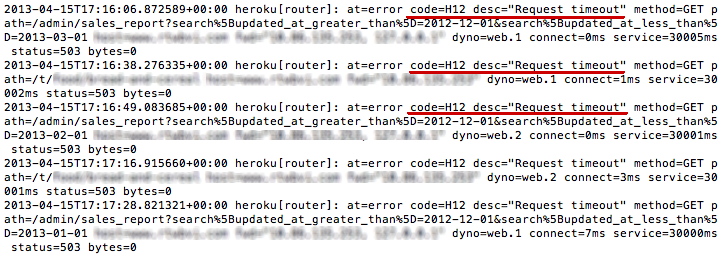
The problems happened mostly when logging in to admin dashboard or during the checkout for the certain orders. H12 errors occur when a HTTP request takes longer than 30 seconds to complete. For example, if a Rails app takes 35 seconds to render the page, the HTTP router returns a 503 after 30 seconds and abandons the incomplete Rails request for good. The Rails request will keep working and logging the normal errorless execution. After completion, the request will indefinitely hang in the application dyno.
We started debugging H12: we set Unicorn timeout to 20 seconds to prevent the runaway requests and installed the rack-timeout gem with the timeout of 10 seconds to raise an error on a slow request. It all came …
heroku performance ruby rails spree pdf







