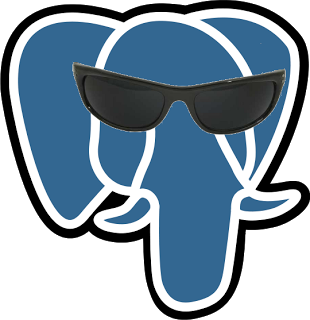Django and Virtual Environments
When you have to work with a bunch of different Python applications, the usual problem is that you have to deal with plenty of different packages in different versions. Each application needs its own set of libraries. Usually the versions of the libraries vary between the applications.
To solve all the problems you could create Python virtual environments. There is a great tool: virtualenv. It can create virtual environments for Python. Using it is not too nice. However there is a wrapper to it, called virtualenvwrapper. It wraps all the virtualenv commands into a couple of shell commands.
Let’s assume that I need to work on two applications written in Django 1.2 and Django 1.3. Each of the applications needs different set of packages in different versions. I will create two virtual environments.
Installing virtualenvwrapper on Ubuntu is pretty easy:
$ sudo apt-get install virtualenvwrapperAfter the installation there is a couple of new commands. The basic one is: mkvirtualenv which creates a new environment. Let’s create one.
$ mkvirtualenv django_demo_12This command automatically switches to the new environment, so you might notice that the prompt changed. The prompt …
django python
DevCamps setup with Ruby 1.9.3, rbenv, Nginx and Unicorn
I was working with Steph Skardal on the setup of a new DevCamps installation that was going to need to use Ruby 1.9.3, Rails 3, Unicorn and Nginx. This setup was going to be much different than a standard setup due to the different application stack that was required.
The first trick for this was going to get Ruby 1.9.3 on the server. We were using Debian Squeeze but that still only comes with Ruby 1.9.1. We wanted Ruby 1.9.3 for the increased overall speed and significant speed increase with Rails 3. We decided on using rbenv for this task. It’s a very easy to setup utility that allows you to maintain multiple version of Ruby in your system user account without the headache of adjusting anything but the PATH environment variable. It takes advantage of another easy to setup utility called ruby build to handle the actual installation of the Ruby source code.
A quick and easy version for setting up a user with this is as follows:
Ensure you are in the home directory. Then, clone the repository into a .rbenv directory
git clone git://github.com/sstephenson/rbenv.git .rbenvAdjust your users path to find the newly installed commands
echo 'export …camps hosting rails
Lock up your keys
Locking hash keys with Hash::Util
It’s a given that you shouldn’t write Perl without “use strict”; it prevents all kinds of silent bugs involving misspelled and uninitialized variables. A similar aid for misspelled and uninitialized hash keys exists in the module “Hash::Util”.
By way of background: I was working on a long chunk of code that prepares an e-commerce order for storage in a database. Many of the incoming fields map directly to the table, but others do not. The interface between this code and the page which submits a large JSON structure was in flux for a while, so from time to time I had to chase bugs involving “missing” or “extra” fields. I settled on a restricted hash to help me squash these and future bugs.
The idea of a restricted hash is to clamp down on Perl’s rather loose “record” structure (by which I mean the common practice of using a hash to represent a record with named fields), which is great in some circumstances. While in most programming languages you must pre-declare a structure and live with it, in Perl hashes you can add new keys on the fly, misspellings and all. A restricted hash can only have a particular set of keys, but is still a hash for all …
json perl
Download Functionality for Rails Ecommerce
I recently had to build out downloadable product support for a client project running on Piggybak (a Ruby on Rails Ecommerce engine) with extensive use of RailsAdmin. Piggybak’s core functionality does not support downloadable products, but it was not difficult to extend. Here are some steps I went through to add this functionality. While the code examples apply specifically to a Ruby on Rails application using paperclip for managing attachments, the general steps here would apply across languages and frameworks.
Data Migration
Piggybak is a pluggable ecommerce engine. To make any models inside your application “sellable”, the class method acts_as_variant must be called for any class. This provides a nice flexibility in defining various sellable models throughout the application. Given that I will sell tracks in this example, my first step to supporting downloadable content is adding an is_downloadable boolean and attached file fields to the migration for a sellable item. The migration looks like this:
class CreateTracks < ActiveRecord::Migration
def change
create_table :tracks do |t|
# a bunch of fields specific to tracks
t.boolean :is_downloadable, :nil …ecommerce piggybak ruby rails
RailsAdmin Import: Part 2
I recently wrote about importing data in RailsAdmin. RailsAdmin is a Rails engine that provides a nice admin interface for managing your data, which comes packed with configuration options.
In a recent Ruby on Rails ecommerce project, I’ve been using RailsAdmin, Piggybak (a Rails ecommerce gem supported by End Point), and have been building out custom front-end features such as advanced search and downloadable product support. When this client came to End Point with the project, we offered several options for handling data migration from a legacy system to the new Rails application:
- Create a standard migration file, which migrates data from the existing legacy database to the new data architecture. The advantage with this method is that it requires virtually no manual interaction for the migration process. The disadvantage with this is that it’s basically a one-off solution and would never be useful again.
- Have the client manually enter data. This was a reasonable solution for several of the models that required 10 or less entries, but not feasible for the tables containing thousands of entries.
- Develop import functionality to plug into RailsAdmin which imports from CSV files. The …
database piggybak rails
Protecting and auditing your secure PostgreSQL data
PostgreSQL functions can be written in many languages. These languages fall into two categories, ’trusted’ and ‘untrusted’. Trusted languages cannot do things “outside of the database”, such as writing to local files, opening sockets, sending email, connecting to other systems, etc. Two such languages are PL/pgSQL and and PL/Perl. For “untrusted” languages, such as PL/PerlU, all bets are off, and they have no limitations placed on what they can do. Untrusted languages can be very powerful, and sometimes dangerous.
One of the reasons untrusted languages can be considered dangerous is that they can cause side effects outside of the normal transactional flow that cannot be rolled back. If your function writes to local disk, and the transaction then rolls back, the changes on disk are still there. Working around this is extremely difficult, as there is no way to detect when a transaction has rolled back at the level where you could, for example, undo your local disk changes.
However, there are times when this effect can be very useful. For example, in an email thread on the PostgreSQL “general” mailing list (aka …
audit database perl postgres security
Linux unshare -m for per-process private filesystem mount points
Private mount points with unshare
Linux offers some pretty interesting features that are either new, borrowed, obscure, experimental, or any combination of those qualities. One such feature that is interesting is the unshare() function, which the unshare(2) man page says “allows a process to disassociate parts of its execution context that are currently being shared with other processes. Part of the execution context, such as the mount namespace, is shared implicitly when a new process is created using fork(2) or vfork(2)”.
I’m going to talk here about one option to unshare: per-process private filesystem mount points, also described as mount namespaces. This Linux kernel feature has been around for a few years and is easily accessible in the userland command unshare(1) in util-linux-ng 2.17 or newer (which is now simply util-linux again without the “ng” distinction because the fork took over mainline development).
Running unshare -m gives the calling process a private copy of its mount namespace, and also unshares file system attributes so that it no longer shares its root directory, current directory, or umask attributes with any other process.
Yes, completely private …
debian linux redhat security sysadmin ubuntu
Our SoftLayer API tools
We do a lot of our hosting at SoftLayer, which seems to be one of the hosts with the most servers in the world – they claim to have over 100,000 servers as of last month. More important for us than sheer size are many other fine attributes that SoftLayer has, in no particular order:
- a strong track record of reliability
- responsive support
- datacenters around the U.S. and some in Europe and Asia
- solid power backup
- well-connected redundant networks with multiple 10 Gbps uplinks
- gigabit Ethernet pipes all the way to the Internet
- first-class IPv6 support
- an internal private network with no data transfer charge
- Red Hat Enterprise Linux offered at no extra charge
- diverse dedicated server offerings at many price & performance points
- some disk partitioning options (though more flexibility here would be nice, especially with LVM for the /boot and / filesystems)
- fully automated provisioning, without salesman & quote hassles for standard offerings
- 3000 GB data transfer per month included standard with most servers
- month-to-month contracts
- reasonable prices (though we can of course always use lower prices, we’ll take quality over cheapness for most of our hosting needs!)
- no …
hosting networking open-source sysadmin api