Creating API for Invoice Generator Using C# and Minimal APIs

In this blog post, we will explore how to create a robust invoice generator API using .NET 9 and minimal APIs, with a focus on integrating it with an existing Vue frontend whose implementation we covered in a previous blog post.
We will use the minimal APIs framework to create a RESTful API that can be easily used by our Vue application. Minimal APIs require less boilerplate code and configuration compared to traditional controller-based approaches. It is suited for smaller APIs, microservices, or serverless functions. You can learn more about choosing between controller-based APIs and minimal APIs here.
Prerequisites
Before going further into the code, we should make sure to have the following tools and technologies installed:
- .NET 9 (the latest version of the .NET runtime)
Additionally, we already have an existing Vue frontend implementation that lacks API connectivity from our previous post. We will guide you through the process of integrating the Invoice Generator API with Vue application.
Setting up the Project
We will use the dotnet command to create a new .NET 9 project and set up the minimal APIs framework using the steps below:
- Create a new .NET Core Web API project using the following command:
dotnet new webapi -n invoice-generator-api- Navigate to the newly created project directory:
cd invoice-generator-api- Open the
Program.csfile which should look like below.
var builder = WebApplication.CreateBuilder(args);
// Add services to the container.
// Learn more about configuring OpenAPI at https://aka.ms/aspnet/openapi
builder.Services.AddOpenApi();
var app = builder.Build();
// Configure the HTTP request pipeline.
if (app.Environment.IsDevelopment())
{
app.MapOpenApi();
}
app.UseHttpsRedirection();
var summaries = new[]
{
"Freezing", "Bracing", "Chilly", "Cool", "Mild", "Warm", "Balmy", "Hot", "Sweltering", "Scorching"
};
app.MapGet("/weatherforecast", () =>
{
var forecast = Enumerable.Range(1, 5).Select(index =>
new WeatherForecast
(
DateOnly.FromDateTime(DateTime.Now.AddDays(index)),
Random.Shared.Next(-20, 55),
summaries[Random.Shared.Next(summaries.Length)]
))
.ToArray();
return forecast;
})
.WithName("GetWeatherForecast");
app.Run();
record WeatherForecast(DateOnly Date, int TemperatureC, string? Summary)
{
public int TemperatureF => 32 + (int)(TemperatureC / 0.5556);
}- We will also add the following packages for Swagger UI, Entity Framework, and the Entity Framework Core provider for PostgreSQL.
dotnet add package Microsoft.Extensions.ApiDescription.Server
dotnet add package Swashbuckle.AspNetCore.SwaggerUi
dotnet add package Microsoft.EntityFrameworkCore
dotnet add package Npgsql.EntityFrameworkCore.PostgreSQL
dotnet add package Microsoft.EntityFrameworkCore.DesignSetting up the Swagger UI
Update Program.cs and configure Swagger UI to point to the OpenAPI JSON file.
if (app.Environment.IsDevelopment())
{
app.MapOpenApi();
+ app.UseSwaggerUI(config =>
+ {
+ config.SwaggerEndpoint("/openapi/v1.json", "v1");
+ });
}
app.UseHttpsRedirection();
Once the application is running using dotnet run, you can access Swagger UI at http://localhost:<PORT>/swagger on your browser, which should look like below.

Setting up the Database Context with Entity Framework
-
Create a file,
InvoiceDbContext.cs, in the root of the project and add the following code.using Microsoft.EntityFrameworkCore; public class InvoiceDbContext : DbContext { public InvoiceDbContext(DbContextOptions<InvoiceDbContext> options) : base(options) { } } -
Update the
Program.csfile to include the configuration for connecting to the PostgreSQL database using Entity Framework.+using Microsoft.EntityFrameworkCore; + var builder = WebApplication.CreateBuilder(args); +builder.Services.AddDbContext<InvoiceDbContext>(options => + options.UseNpgsql(builder.Configuration.GetConnectionString("InvoiceDbcontext"))); + + -
Add the connection string
InvoiceDbcontextin the appsettings.json file as shown below:"Microsoft.AspNetCore": "Warning" } }, - "AllowedHosts": "*" + "AllowedHosts": "*", + "ConnectionStrings": { + "InvoiceDbcontext": "Host=<HOSTNAME>;Port=<PORT>;Database=<DATABASE>;Username=<USERNAME>;Password=<PASSWORD>;" + } }
Designing the Invoice Generator API
The next step is to design the API endpoints required for invoice generation. We will need the following endpoints:
GET /api/invoice— Get list of invoicesPOST /api/invoice— Create a new invoiceGET /api/invoice/{id}— Get an invoice using IDPUT /api/invoice/{id}— Update an invoice using IDDELETE /api/invoice/{id}— Soft delete an invoice using IDPUT /api/invoice/{id}/upload-logo— upload logo to saved invoice using IDDELETE /api/invoice/{invoiceId}/detail/{id}— Soft delete invoice line item using line item ID and invoice ID
We will also need data models and entities to represent invoices and invoice line items. Let’s create the following classes in the model folder:
public class Base
{
public int Id { get; set; }
public DateTime CreatedAt { get; set; } = DateTime.UtcNow;
public DateTime? ModifiedAt { get; set; }
public bool IsDeleted { get; set; } = false;
public DateTime? DeletedAt { get; set; }
}public class Invoice : Base
{
public string? Name { get; set; }
public string? logo { get; set; }
public string? Number { get; set; }
public string? PONumber { get; set; }
public virtual List<InvoiceItem> InvoiceItems { get; set; } = new();
public UsageAmount? DiscountAmount { get; set; }
public UsageAmount? TaxAmount { get; set; }
public UsageAmount? ShippingAmount { get; set; }
public decimal TotalAmount { get; set; }
public decimal PaidAmount { get; set; }
public string? Sender { get; set; }
public string? Buyer { get; set; }
public Status? Status { get; set; }
public string? Notes { get; set; }
public string? Terms { get; set; }
public DateTime? Date { get; set; }
public DateTime? DueDate { get; set; }
public bool SentToBuyer { get; set; } = false;
}public class InvoiceItem : Base
{
public string Description { get; set; } = string.Empty;
public int Quantity { get; set; }
public decimal Rate { get; set; }
public decimal Amount { get => this.Quantity * this.Rate; }
}public class UsageAmount : Base
{
public bool IsUsed { get; set; } = false;
public bool IsPercentage { get; set; } = false;
public decimal Value { get; set; } = 0;
}Will will now use these classes to create tables in the database and then define a DBSet for each class in our InvoiceDbContext.cs.
public InvoiceDbContext(DbContextOptions<InvoiceDbContext> options)
: base(options)
{
}
+ public DbSet<Invoice> Invoices => Set<Invoice>();
+ public DbSet<InvoiceItem> InvoiceItems => Set<InvoiceItem>();
+ public DbSet<UsageAmount> UsageAmounts => Set<UsageAmount>();
}
Since we will be using the soft delete feature in our API, we will use Global Query Filters to filter out the deleted records from our table. So, we configure the query filters in OnModelCreating using the HasQueryFilter API in InvoiceDbContext.cs. After which, the file should look like below.
public InvoiceDbContext(DbContextOptions<InvoiceDbContext> options)
: base(options)
{
}
+ protected override void OnModelCreating(ModelBuilder modelBuilder)
+ {
+ modelBuilder.Entity<Invoice>().HasQueryFilter(p => !p.IsDeleted);
+ modelBuilder.Entity<InvoiceItem>().HasQueryFilter(p => !p.IsDeleted);
+ modelBuilder.Entity<UsageAmount>().HasQueryFilter(p => !p.IsDeleted);
+ }
+
+ public DbSet<Invoice> Invoices => Set<Invoice>();
+ public DbSet<InvoiceItem> InvoiceItems => Set<InvoiceItem>();
+ public DbSet<UsageAmount> UsageAmounts => Set<UsageAmount>();
}
Creating and running database migrations
We have defined models for our data models, but we need to create a database and tables for them. We can do this using Entity Framework tool dotnet ef. On the command prompt, in the root path of project, run the following command:
dotnet ef migrations add "create table and columns"This command will create migration files in the Migrations folder. We can run this migration using the following command:
dotnet ef database updateImplementing API Endpoints
Now that we have designed the API endpoints and data models, let’s implement them using minimal APIs. We will create a new endpoints folder and add an InvoiceEndpoints.cs file in it. This file will contain the implementation for the Invoice API endpoints.
// InvoiceEndopints.cs
using Microsoft.EntityFrameworkCore;
using Microsoft.Extensions.Hosting.Internal;
public static class InvoiceEndpoints
{
public static List<Invoice> Invoices = new();
public static RouteGroupBuilder MapInvoiceEndpoints(this RouteGroupBuilder group)
{
// Return list of invoices
group.MapGet("/", async (InvoiceDbContext db) =>
{
return await db.Invoices.Include(x => x.InvoiceItems).ToListAsync();
})
.WithSummary("Get list of invoices");
// Return an existing invoice
group.MapGet("/{id}", async (int id, InvoiceDbContext db) =>
{
return await db.Invoices.Include(x => x.InvoiceItems).FirstOrDefaultAsync(x => x.Id == id)
is Invoice invoice
? Results.Ok(invoice)
: Results.NotFound();
})
.WithSummary("Get an invoice using id");
// Create an invoice
group.MapPost("/", async (Invoice invoice, InvoiceDbContext db) =>
{
invoice.DueDate = invoice.DueDate.HasValue ? invoice.DueDate.Value.ToUniversalTime() : null;
invoice.Date = invoice.Date.HasValue ? invoice.Date.Value.ToUniversalTime() : null;
db.Invoices.Add(invoice);
await db.SaveChangesAsync();
return Results.Created($"/api/invoice/{invoice.Id}", invoice);
})
.WithSummary("Create a new invoice");
// Create a new line item for an existing invoice
group.MapPost("/{id}/items", async (int id, List<InvoiceItem> invoiceItems, InvoiceDbContext db) =>
{
if (await db.Invoices.FindAsync(id)
is not Invoice invoice)
{
return Results.NotFound();
}
invoice.InvoiceItems.AddRange(invoiceItems);
await db.SaveChangesAsync();
return Results.Created($"/api/invoice/{invoice.Id}", invoice);
})
.WithSummary("Create new line items for invoice");
// Update an existing invoice
group.MapPut("/{id}", async (int id, Invoice inputInvoice, InvoiceDbContext db) =>
{
var invoice = await db.Invoices.AsNoTracking().FirstOrDefaultAsync(x => x.Id == id);
if (invoice is null) return Results.NotFound();
invoice.Id = id;
db.Invoices.Update(inputInvoice);
await db.SaveChangesAsync();
return Results.NoContent();
})
.WithSummary("Update invoice");
// Upload invoice logo image file for an existing invoice
group.MapPut("/{id}/upload-logo", async (int id, IFormFile uploadImageFile, InvoiceDbContext db) =>
{
var invoice = await db.Invoices.AsNoTracking().FirstOrDefaultAsync(x => x.Id == id);
if (invoice is null) return Results.NotFound();
if (uploadImageFile == null)
{
throw new ArgumentNullException(nameof(uploadImageFile));
}
var contentPath = Environment.CurrentDirectory;
var uploadPath = Path.Combine("Uploads", id.ToString());
var rootPath = Path.Combine(contentPath, uploadPath);
if (!Directory.Exists(rootPath))
{
Directory.CreateDirectory(rootPath);
}
string[] allowedFileExtensions = [".jpg", ".jpeg", ".png"];
var ext = Path.GetExtension(uploadImageFile.FileName);
if (!allowedFileExtensions.Contains(ext))
{
throw new ArgumentException($"Please upload only .jpg, .jpeg, and .png images.");
}
// generate a unique filename
var fileName = $"{Guid.NewGuid().ToString()}{ext}";
var fileNameWithPath = Path.Combine(uploadPath, fileName);
var rootPathWithFileName = Path.Combine(rootPath, fileName);
using var stream = new FileStream(rootPathWithFileName, FileMode.Create);
await uploadImageFile.CopyToAsync(stream);
invoice.logo = fileNameWithPath;
db.Update(invoice);
await db.SaveChangesAsync();
return Results.NoContent();
})
.DisableAntiforgery()
.WithSummary("upload logo");
// soft delete an invoice
group.MapDelete("/{id}", async (int id, InvoiceDbContext db) =>
{
if (await db.Invoices.FindAsync(id) is Invoice todo)
{
todo.IsDeleted = true;
todo.DeletedAt = DateTime.Now.ToUniversalTime();
await db.SaveChangesAsync();
return Results.NoContent();
}
return Results.NotFound();
})
.WithSummary("Soft delete an invoice");
return group;
}
}Then we will also implement InvoiceDetailEndpoint.cs. We will only define a delete endpoint for soft deleting the line items. We created this also to demonstrate how to use multiple files in the Program.cs to map the endpoints to a certain URL.
// InvoiceDetailEndpoint.cs
public static class InvoiceDetailEndpoints
{
public static RouteGroupBuilder MapInvoiceDetailEndpoints(this RouteGroupBuilder group)
{
group.MapDelete("/{id}", async (int id, InvoiceDbContext db) =>
{
if (await db.InvoiceItems.FindAsync(id) is InvoiceItem invoiceItem)
{
invoiceItem.IsDeleted = true;
invoiceItem.DeletedAt = DateTime.Now.ToUniversalTime();
await db.SaveChangesAsync();
return Results.NoContent();
}
return Results.NotFound();
}).WithSummary("Soft delete invoice line item");
return group;
}
}Similar to how traditional controller APIs are separated in their own files, we now have the implementation for the endpoints in two files. We will now register and map the endpoints to a preferred URL using MapGroup in the Program.cs file.
// Program.cs
+var root = app.MapGroup("api");
+var invoice = root.MapGroup("invoice").MapInvoiceEndpoints();
+var invoiceDetail = root.MapGroup("invoice/{invoiceId}/detail").MapInvoiceDetailEndpoints();
+
app.Run();
We also need to add a config to expose the Uploads folder so the images can be loaded from the running API server. Also, make sure to create the Uploads folder before running the application, otherwise the application wouldn’t run.
// Program.cs
var invoice = root.MapGroup("invoice").MapInvoiceEndpoints();
var invoiceDetail = root.MapGroup("invoice/{invoiceId}/detail").MapInvoiceDetailEndpoints();
+app.UseStaticFiles(new StaticFileOptions
+{
+ FileProvider = new PhysicalFileProvider(
+ Path.Combine(builder.Environment.ContentRootPath, "Uploads")),
+ RequestPath = "/Uploads"
+});
+
app.Run();
Adding CORS for development
While working locally we usually run the frontend application and the API application in different ports, so CORS is required for the frontend application to access the API. To enable CORS in development mode, we can add the following code snippet to our Program.cs file:
// Program.cs
using Microsoft.EntityFrameworkCore;
using Microsoft.Extensions.FileProviders;
var builder = WebApplication.CreateBuilder(args);
+var MyAllowSpecificOrigins = "_myAllowSpecificOrigins";
+builder.Services.AddCors(options =>
+{
+ options.AddPolicy(name: MyAllowSpecificOrigins,
+ policy =>
+ {
+ policy.AllowAnyOrigin();
+ policy.AllowAnyHeader();
+ policy.AllowAnyMethod();
+ });
+});
builder.Services.AddDbContext<InvoiceDbContext>(options =>
options.UseNpgsql(builder.Configuration.GetConnectionString("InvoiceDbcontext")));
app.MapGet("/weatherforecast", () =>
var root = app.MapGroup("api");
var invoice = root.MapGroup("invoice").MapInvoiceEndpoints();
var invoiceDetail = root.MapGroup("invoice/{invoiceId}/detail").MapInvoiceDetailEndpoints();
+app.UseCors(MyAllowSpecificOrigins);
app.UseStaticFiles(new StaticFileOptions
{
FileProvider = new PhysicalFileProvider(
Now, we can start the application and test our API. When we go to /swagger, we can see our API endpoints.
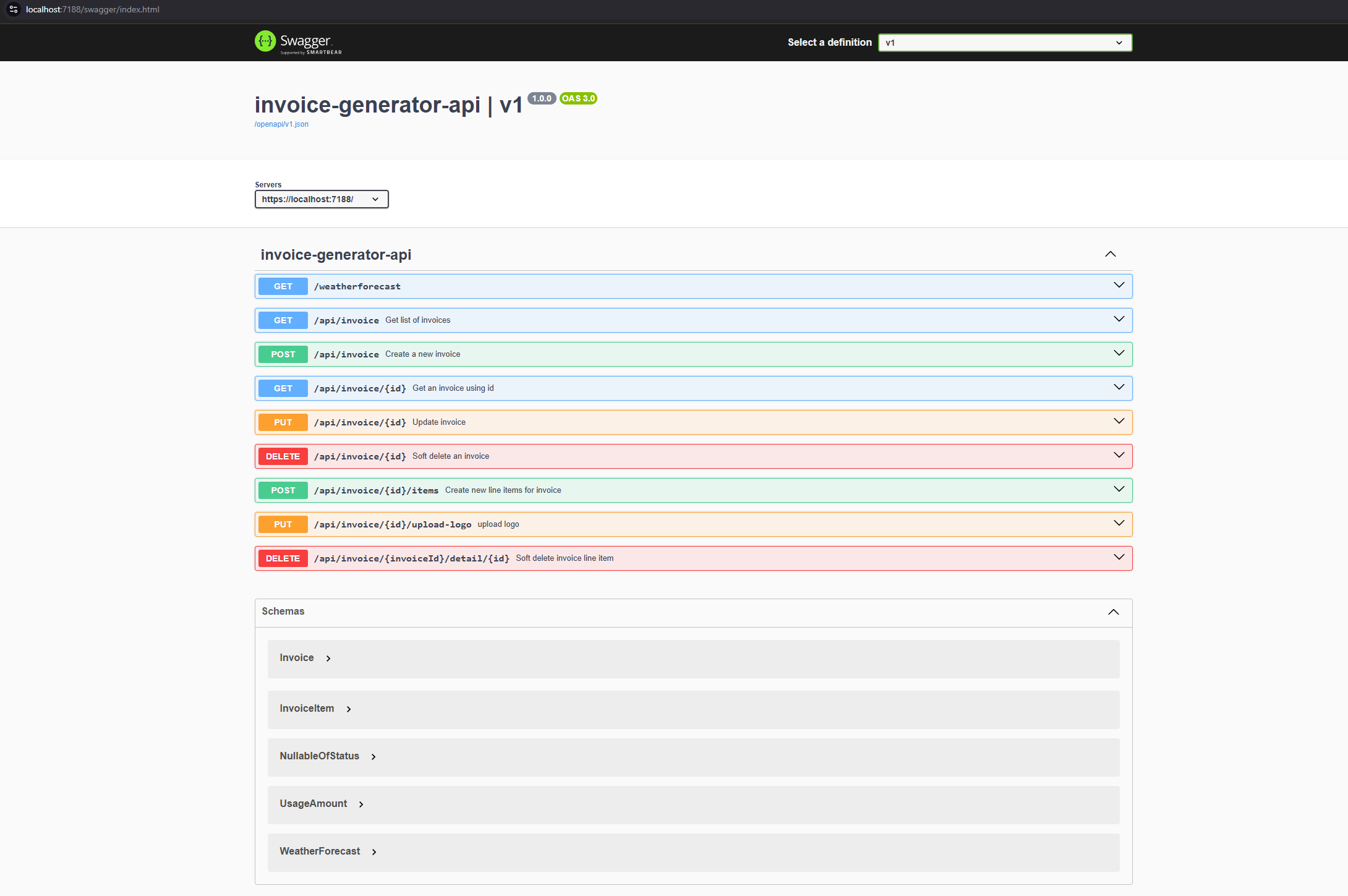
The source code for the API is available on GitHub.
Integrating with Vue 3 Application
We already created a Vue 3 application in the previous blog. Now, we will integrate our API with the Vue application.
To integrate the Invoice Generator API with our Vue 3 application, we will need to configure API calls from the frontend to interact with the API. We will follow the following steps:
- Install the
axiospackage in our Vue 3 project:
npm install axios- Create a new file called
index.tsin theservicesfolder of our Vue 3 project and add the following code. Also, add.envfile with keyVITE_API_URLand value of the API URL:
// services/index.ts
import axios from 'axios'
export default axios.create({
baseURL: import.meta.env.VITE_API_URL,
timeout: 5000,
});# .env
VITE_API_URL=https://localhost:7041/api/
VITE_BACKEND_URL=https://localhost:7041/- Create a new file called
invoiceService.tsin theservicesfolder of your Vue 3 project. Add the methods that calls the API endpoints:
import { Invoice, InvoiceItem } from "../types/index.type"
import axios from "./"
export default {
getInvoices: async () => {
return await axios.get('invoice')
},
getInvoice: async (id) => {
return await axios.get(`invoice/${id}`)
},
saveInvoice: async (data: Invoice) => {
return await axios.post('invoice', data)
},
deleteInvoice: async (id: number) => {
return await axios.delete(`invoice/${id}`)
},
updateInvoice: async (id: number, data: Invoice) => {
return await axios.put(`invoice/${id}`, data)
},
uploadLogo: async (invoiceId, file) => {
const formData = new FormData();
formData.append("imageFile", file);
return axios.put(`invoice/${invoiceId}/upload-logo`, formData, { headers: { "Content-Type": "multipart/form-data" } });
},
addLineItem: async (id: number, data: InvoiceItem) => {
return await axios.post(`invoice/${id}/detail/`, data);
},
updateLineItem: async (id: number, lineId: number, data: InvoiceItem) => {
return await axios.put(`invoice/${id}/detail/${lineId}`, data)
},
deleteLineItem: async (id: number, lineId: number) => {
return await axios.delete(`invoice/${id}/detail/${lineId}`)
},
}- We will use
invoiceService.tsto make API calls in our application. Normally, the API calls are usually made from Vue 3 components, but in this case we will use it to make API calls from our composableuseInvoiceStorage.tswhere all the business logic related to invoice are handled. Below are the code changes done to integrate the API calls frominvoiceService.ts.
// composables/useInvoiceStorage.ts
import { useStorage } from '@vueuse/core'
-import { reactive } from 'vue';
+import { computed, ref } from 'vue';
import { Invoice, InvoiceStore } from '../types/index.type';
+import invoiceService from '../services/invoiceService';
const storage = useStorage<InvoiceStore>('invoice-store', {
- currentInvoiceNumber: 10000,
- invoices: {}
+ currentInvoiceNumber: "10000",
}, localStorage);
+const state = ref({
+ ...storage.value,
+ invoices: {},
+});
export default function useState() {
- const state = reactive(storage);
function saveInvoice(invoice: Invoice) {
state.value.invoices[invoice.number] = { ...invoice };
- state.value.currentInvoiceNumber = invoice.number + 1;
+ state.value.currentInvoiceNumber = `${+invoice.number + 1}`;
+ invoiceService.saveInvoice(invoice);
}
- function updateInvoice(invoice: Invoice) {
+ function updateInvoice(id: number, invoice: Invoice) {
state.value.invoices[invoice.number] = { ...invoice };
+ invoiceService.updateInvoice(id, invoice);
}
- function deleteInvoice(invoiceId: number) {
+ async function deleteInvoice(invoiceId: number) {
// delete state.value.invoices[invoiceId];
+ await invoiceService.deleteInvoice(invoiceId);
state.value.invoices = Object.keys(state.value.invoices).filter(x => x != invoiceId.toString()).reduce((acc, curr) => {
return {
...acc,
@@ -40,15 +45,33 @@ export default function useState() {
})
.map(x => ({ ...state.value.invoices[x] }))
+
+ }
+
+ async function fetchInvoices() {
+ const result = await invoiceService.getInvoices();
+ state.value.invoices = result.data.reduce((acc, curr) => {
+ return { ...acc, [curr.id]: curr }
+ }, {})
+ }
+ async function fetchInvoice(id) {
+ const result = await invoiceService.getInvoice(id);
+ console.log(result);
+ state.value.invoices[result.data.id] = result.data;
+ console.log(state.value.invoices);
+ return result.data;
}
return {
// variables
storage: state,
+ invoices: computed(() => state.value.invoices),
// methods
saveInvoice,
updateInvoice,
deleteInvoice,
- findInvoices
+ findInvoices,
+ fetchInvoices,
+ fetchInvoice
}
}
The above fetchInvoices method is then used by Invoices.vue to fetch the invoices. Similarly, all other endpoints are used in the application for CRUD operations.
The source code for the Vue app is available on GitHub.
Deployment
To deploy our API to Azure App Service, we can follow the documentation provided by Microsoft here.
Conclusion
In this blog post, we explored how to create a robust invoice generator API using .NET 9 and minimal APIs. We designed the API endpoints, implemented them using minimal APIs, and integrated the API with an existing Vue 3 application. This approach allowed us to leverage the power of minimal APIs while maintaining a clean and modular codebase.
csharp database javascript frameworks programming
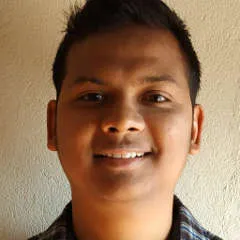
Comments