Handling text encoding in Perl
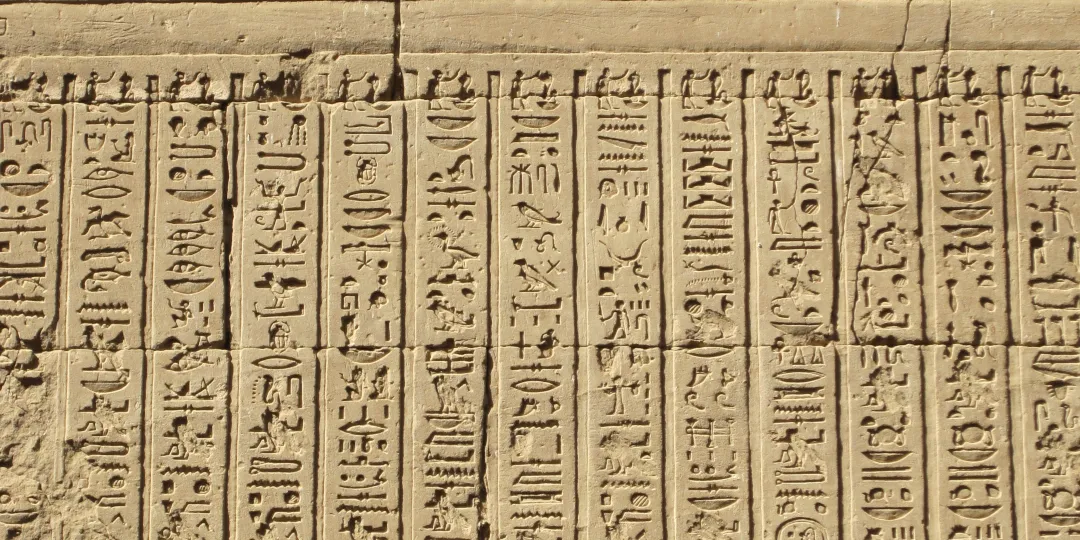
When we are dealing with legacy applications, it’s very possible that the code we are looking at does not deal with Unicode characters, instead assuming all text is ASCII. This will cause a myriad of glitches and visual errors.
In 2025, after more than 30 years since Unicode was born, how is that possible that old applications still survive while ignoring or working around the whole issue?
Well, if your audience is mainly English speaking, it’s possible that you just experience glitches sometimes, with some characters like typographical quotes, non breaking spaces, etc. which are not really mission-critical. If, on the contrary, you need to deal every day with diacritics or even different languages (say, Italian and Slovenian), your application simply won’t survive without a good understanding of encoding.
In this article we are going to focus on Perl, but other languages face the same problems.
Back to the bytes
As we know, machines work with numbers and bytes. A string of text is made of bytes, and each of them is 8 bits (each bit is a 0 or a 1). So one byte allows 256 possible combinations of bits.
Plain ASCII is made by 128 characters (7 bits), so it fits nicely in one byte, leaving room for more. One character is exactly one byte, and one byte carries a character.
However, ASCII is not enough for most of languages, even if they use the Latin alphabet, because they use diacritics like é, à, č, and ž.
To address this problem, the ISO 8859 encoding standards appeared (there are others, like the Windows code pages, using the same idea, but of course using different code points). These standards use 8th bit not used by ASCII, still using a single byte for each character but double the combinations from ASCII, allowing 256 possible characters. That’s better, but still not great. It suffices for handling text in a couple of languages if they share the same characters, but not more. For this reason, there are various ISO 8859 encoding standards (8859-1, 8859-2, etc.) — one for each group of related languages (e.g. 8859-1 is for Western Europe, 8859-2 for Central Europe and so on, and even revisions of the same encoding, like 8859-15 and 8859-16).
The problem is that if you have a random string, you have to guess which is the correct encoding. The same byte value could represent an “È” or a “Č”. You need to look at the context (which language is this?) or search for an encoding declaration. Most important, you are simply not able to type È and Č in the same plain text document. If your company works in Italy using the 8859-15 encoding, it means you can’t even accept the correct name of a customer from Slovenia, a neighbour country, because the encoding simply doesn’t have a place for characters with a caron (like “č”) and you have to work around this real problem.
So finally came the Unicode age. This standard allows for more than a million characters, which should be enough. You can finally type English, Italian, Russian, Arabic, and emojis all in the same plain text. This is truly great, but it creates a complication for the programmer: the assumption that one byte is one character is not true anymore. The common encoding for Unicode is UTF-8, which is also backward compatible with ASCII. This means that if you have ASCII text, it is also valid UTF-8. Any other character which is not ASCII will instead take from two to three bytes and the programming language needs to be aware of this.
Into the language and back to the world
Text manipulation is a very common task. If you need to process a string, say “ÈČ”, like in this document, you should be able to tell that it is a string with two characters representing two letters. You want to be able to use regular expression on it, and so on.
Now, if we read it as a string of bytes, we get 4 of them and the newline, which is not what we want.
Let’s see an example:
#!/usr/bin/env perl
use strict;
use warnings;
use Data::Dumper::Concise;
# sample.txt contains ÈČ and a new line
{
open my $fh, '<', 'sample.txt';
while (my $l = <$fh>) {
print $l;
if ($l =~ m/\w\w/) {
print "Found two characters\n"
}
print Dumper($l);
}
close $fh;
}
{
open my $fh, '<:encoding(UTF-8)', 'sample.txt';
while (my $l = <$fh>) {
print $l;
if ($l =~ m/\w\w/) {
print "Found two characters\n"
}
print Dumper($l);
}
close $fh;
}This is the output:
ÈČ
"\303\210\304\214\n"
Wide character in print at test.pl line 24, <$fh> line 1.
ÈČ
Found two characters
"\x{c8}\x{10c}\n"In the first block the file is read verbatim, without any decoding. The regular expression doesn’t work, we have basically 4 bytes which don’t seem to mean much.
In the second block we decoded the input, converting it in the Perl internal representation. Now we can use regular expressions and have a consistent approach to text manipulation.
In the first block, we got a warning:
Wide character in print at test.pl line 25, <$fh> line 1That’s because we printed something to the screen, but given that the string is now made by characters (decoded for internal use), Perl warns us that we need to encode it back to bytes (for the outside world to consume). A wide character is basically a character which needs to be encoded.
This can either be done by calling the encode() method from the Encode API:
use strict;
use warnings;
use Encode;
print encode("UTF-8", "\x{c8}\x{10c}\n");Or, better, by declaring the global encoding for the standard output:
use strict;
use warnings;
binmode STDOUT, ":encoding(UTF-8)";
print "\x{c8}\x{10c}\n";So, the golden rule is:
- decode the string on input and get characters out of bytes
- work with it in your program as a string of characters
- encode the string on output
Any other approach is going to lead to double encoded characters (seeing things like à and Ä in English text is a clear symptom of this), corrupted text, and confusion.
Encoding strategies
If you are dealing with standard input/output on the shell, you should have this in your script:
binmode STDIN, ":encoding(UTF-8)";
binmode STDOUT, ":encoding(UTF-8)";
binmode STDERR, ":encoding(UTF-8)";So you’re decoding on input and encoding on output automatically.
For files, you can add the layer in the second argument of open like in the sample script above, or use a handy module like Path::Tiny, which provides methods like slurp_utf8 and spew_utf8 to read and write files using the correct encoding.
Interactions with web frameworks should always happen with the internal Perl representation. When you receive the input from a form, it should be considered already decoded. It’s also the framework’s responsibility to handle the encoding on output. Here at End Point we have many Interchange applications. Interchange can support this, via the MV_UTF8 variable.
The same rules apply to databases. It’s responsibility of the driver to take your strings and encode/decode them when talking to the database. E.g. DBD::Pg has the pg_enable_utf8 option, while DBD::mysql has mysql_enable_utf8. These options should usually be turned on or off explicitly. Not specifying the option is usually source of confusion because of the heuristic approach it requires for understanding the code.
Debugging strategies
It may not be the most correct approach, but I’ve been using Dumper for more than a decade and it works. You simply use Data::Dumper or Data::Dumper::Concise and call Dumper on the string you want to examine.
If you see hexadecimal codepoints like \x{c8}\x{10c}, it means the string is decoded and you’re working with the characters. If you see the raw bytes or characters with diacritics (the latter would happing if the terminal is interpreting the bytes and showing you the characters), you’re dealing with an encoded string. If you see weird characters in an English context, it probably means the text has been encoded more than once.
Migrate a web application to Unicode
If you’re still using legacy encoding systems like ISO 8859 or the similar Windows code pages, or worse, you simply don’t know and you’re relying on the browsers’ heuristics (they’re quite good at guessing) you should change to handle the input and the output correctly along the whole application:
- Convert the templates from the encoding you are using to UTF-8 (
iconvshould do the trick). - Inspect and possibly convert the existing DB data
- Make sure the DB drivers handle the I/O correctly
- Make sure the web framework is decoding the input and encoding the output
- Make sure the files you read and write are correctly handled
- Clean up any workarounds you may have had in place
This looks like a challenging task, and it can be, but it’s totally worth it because fancy and well-supported characters nowadays are the norm. Typographical quotes like “this” and ‘this’ are very common and inserted by word processors automatically. So are emojis. People and customers simply expect them to work.
Band-aids
If your client is on a budget or can’t deal with a large upgrade like this one, which has the potential to be disruptive and expose bugs which are lurking around, you can try to downgrade the Unicode characters to ASCII with tools like Text::Unidecode (which has been ported to other languages as well). So typographical quotes will become the plain ASCII ones, diacritics will be stripped, and various other characters will get their ASCII representation. Not great, but better than dealing with unexpected behavior!

Comments