Monitoring Productivity with RescueTime
I’m always on the lookout for tools that help me be more productive in my daily work. Time tracking is always one of those difficult tasks for those who bill time by the hour. I’ll admit that there are days here and there where I know I’ve worked all day but at the end of the day I can’t remember where I spent my time and how long I’ve spent on different tasks. Last week I discovered a new tool that I have loved! It’s called RescueTime and it has changed how I approach my days.
RescueTime is a web service that you can sign up for free. You download a little app that runs in the background and monitors your productivity throughout the day. You can then log into the RescueTime website and see many different breakdowns of how you spent your day.
So how does it track productivity? It monitors how much time you spend in different applications on your computer. Then it tries to tag that time on a scale from distracting to very productive. You might be thinking that if you spend your whole day in a browser that wouldn’t be very helpful. But RescueTime is pretty smart and it also monitors which web sites you visit and lets you categorize that time as well.
The nicest thing about RescueTime is how little time you spend actually tending the app. It’s always there and their automatic categorization gets it right almost all the time. I simply love logging into the dashboard on the site at the end of the day and seeing how my time has been spent that day. So far it has helped motivate me to spend as little time on the distracting items of my day and focus on what is truly productive and important.
RescueTime also gives you the opportunity to set goals for yourself and tracks your progress over time. I haven’t used these features yet, but I plan to once I’ve used the app long enough to collect enough information about my days to better inform my goal setting. Lifehacker.com has a great article no how to optimize your time using RescueTime called “How to Reclaim Your Time in Seven Days for a More Productive and Stress-Free Workday” and I’d recommend giving it a quick read.
RescueTime also provides a premium service that not just monitors but actually interacts with your computer as well. For example, you can tell it to block certain web sites during certain times of the day. For what I’m doing that’s a bit overkill but I can see how the value could play out if you’re really having a hard time kicking some distracting online habit.

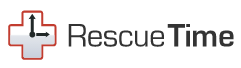
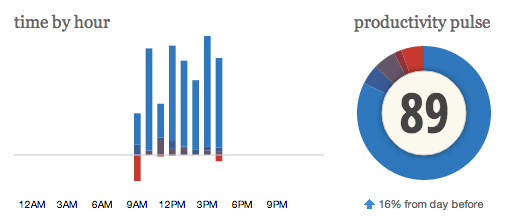
Comments