Identifying Vulnerabilities in Code Using Horusec

Horusec is an open source tool which, by orchestrating other security tools, identifies security flaws and vulnerabilities in source code. It puts all the possible vulnerabilities it finds into a database for analysis.
Currently, Horusec supports C#, Java, Kotlin, Python, Ruby, Go, JavaScript, TypeScript, PHP, Swift, C, Dart, Elixir, shell, Terraform, Kubernetes, nginx, HTML, and JSON. You can see an up-to-date list of supported languages in Horusec’s docs.
It can also be integrated with CI/CD to execute the scan every time a developer creates a pull request or merge request.
Horusec CLI Installation
Requirements: Docker, Git.
The easiest installation method listed in the docs is curling Horusec’s install script and piping it into bash:
curl -fsSL https://raw.githubusercontent.com/ZupIT/horusec/main/deployments/scripts/install.sh | bash -s latest
Be aware that there is risk to piping unseen commands into the shell like this: It can lead to unintended consequences and it is a bad security practice.
If a user blindly pipes the output of a website response to be run by a shell without fully understanding what each command does, they may inadvertently execute malicious code or perform actions that could compromise the security of the system.
To mitigate these risks, one solution is to use a virtual machine specifically set up for code scanning. This virtual machine should have no production data, no secret keys, and no other sensitive information. It should be used only for the purpose of scanning source code and nothing else.
To instead download an executable directly, as well as for instructions for different platforms, see the installation docs.
VS Code Extension
Horusec has a VS Code extension which is helpful for making complete code analysis with a single click.
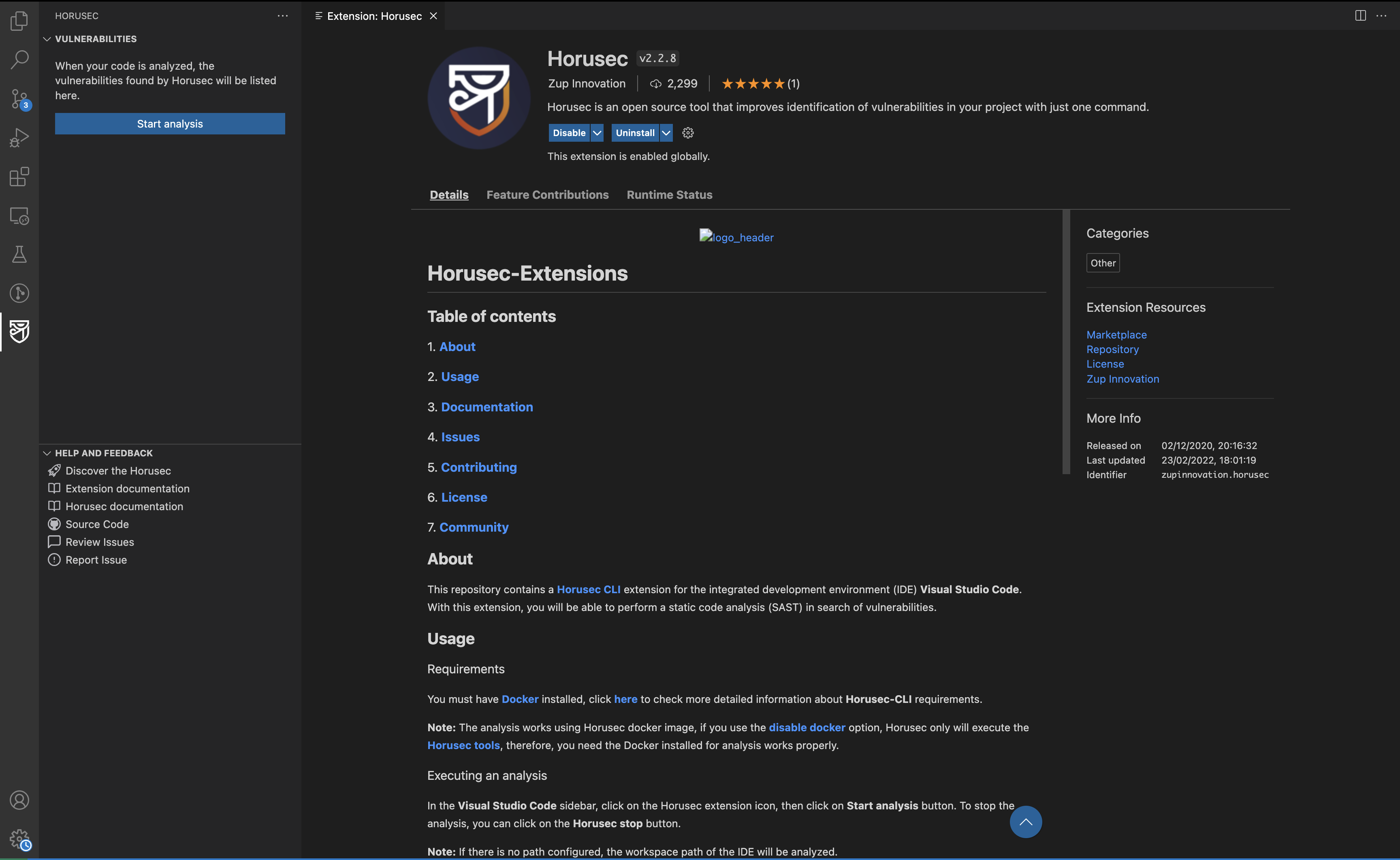
Usage
Navigate to the application directory and run the generate command to make a configuration file called horusec-config.json which has a set of customisations:
cd /path/to/project
horusec generate
The start command executes the code scan throughout the repository, searching for possible vulnerabilities:
horusec start -p . --output-format=json --json-output-file=<filename>.json
All the detected vulnerabilities are stored in the named JSON output file.
Classification of Vulnerabilities
Horusec may identify (or, as the docs say, accuse) possible vulnerabilities that aren’t vulnerabilities at all. Possible vulnerabilites need to be classified to sort out those that are wrong.
Here are the classification types from Horusec’s docs:
- False positive: Vulnerability found is wrong, because it is accused in a test file or it is not a vulnerability in fact, and is safe code.
- Accepted Risk: Vulnerability that was accused, but at the moment, you don’t have the option to correct it, so it is classified as an accepted risk to not raise alarms in future runs.
- Corrected: Vulnerability that doesn’t exist and can be considered as corrected.
- Vulnerability: A possible security problem found and accused by the analysis.
The hashes to be ignored can be added to the configuration file, horusec-config.json:
{
...
"horusecCliFalsePositiveHashes": [
"f9e5abe187ad4246daa4e9113e0a11a175347e793fbc40acd7663df67b2f89d2",
"878c35116d043311403a0a2e8a64f2c8d00479a1c23373dcd50372ff35e123c8"
],
"horusecCliRiskAcceptHashes": [
"5c9af42834ca77233a0e7afc98df317fb0e6041ea69a109754f278331039f844",
"b494003277bcd7792390f032ba39e9a860da66ddb1ccfcd8a581978eab744561"
],
...
}
Ignore Files
To entirely ignore a file or certain paths under the directory, add the paths to the configuration file:
{
...
"horusecCliFilesOrPathsToIgnore": [
"**/tmp/**",
"**/.vscode/**"
],
...
}
Code Scanning in EpiTrax
The use of a code scan tool has become an integral part of our work with the EpiTrax disease surveillance system for public health.
By integrating Horusec into our software development process, we have been able to identify potential security vulnerabilities, code quality issues, and other problems before they can cause any significant harm.
Moreover, it has helped us reduce the overall cost and time associated with bug-fixing and maintenance tasks, making our projects more efficient and effective. By automating the scanning process, we can identify problems quickly and accurately, allowing us to prioritize and address the most critical ones first.
By leveraging the power of code scans, we can ensure that our code is of the highest quality, and our projects are as secure and reliable as possible.
Special thanks to my colleagues Kürşat Kutlu Aydemir and Edgar Mlowe for their insights and feedback on this blog post.
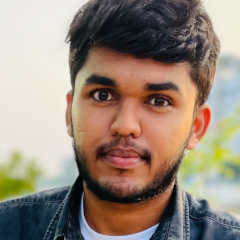
Comments