Vue, Font Awesome, and Facebook/Twitter Icons
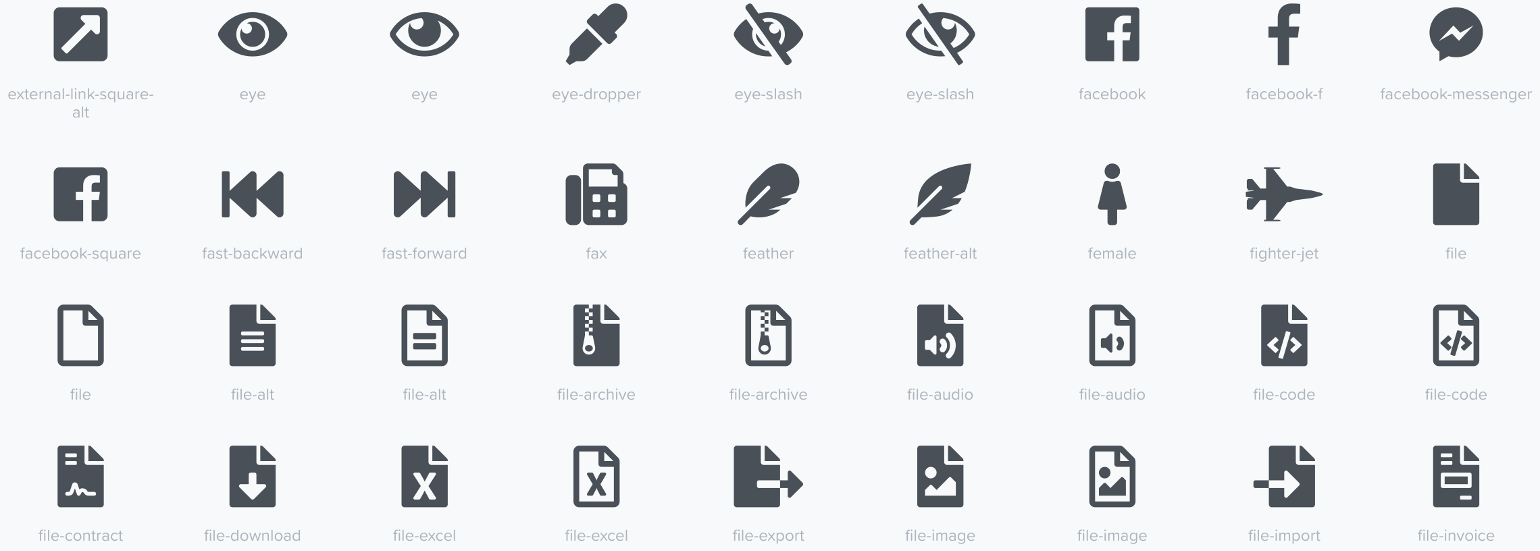
Overview
Font Awesome and Vue are both great technologies. Here I detail overcoming some issues when trying to get the Facebook and Twitter icons working when using the vue-fontawesome bindings in the hopes of saving others future debugging time.
Detail
Recently, I was working with the vue-fontawesome tools, which have recently been updated to version 5 of Font Awesome. A quick installation recipe:
$ yarn add @fortawesome/fontawesome
$ yarn add @fortawesome/fontawesome-svg-core
$ yarn add @fortawesome/free-solid-svg-icons
$ yarn add @fortawesome/free-brands-svg-icons
$ yarn add @fortawesome/vue-fontawesome
A best practice when using Font Awesome is to import only the icons you need for your specific project instead of the thousand+, as this just contributes to project bloat. So in our main.js file, we import them like so:
// Font Awesome-related initialization
import { library } from '@fortawesome/fontawesome-svg-core'
import { faEnvelope, faUser } from '@fortawesome/free-solid-svg-icons'
import { faFacebook, faTwitter } from '@fortawesome/free-brands-svg-icons'
import { FontAwesomeIcon } from '@fortawesome/vue-fontawesome'
// Add the specific imported icons
library.add(faEnvelope)
library.add(faUser)
library.add(faFacebook)
library.add(faTwitter)
// Enable the FontAwesomeIcon component globally
Vue.component('font-awesome-icon', FontAwesomeIcon)
This allows you to include icons in your view components like so:
<template>
<div class="icons">
<font-awesome-icon icon="user"/>
<font-awesome-icon icon="envelope"/>
</div>
</template>
This worked fine for me until I tried to use the facebook and twitter icon:
<template>
<div class="icons">
<font-awesome-icon icon="user"/>
<font-awesome-icon icon="envelope"/>
<font-awesome-icon icon="twitter"/> <!-- broken -->
<font-awesome-icon icon="facebook"/> <!-- broken -->
</div>
</template>
Only blank spots and errors in the browser console like so:
[Error] Could not find one or more icon(s) (2)
{prefix: "fas", iconName: "twitter"}
{}
[Error] Could not find one or more icon(s) (2)
{prefix: "fas", iconName: "facebook"}
{}
After turning up dry from a run to the Google well and scanning the docs, I determined that this must come down to a difference in the prefix; since the icons that worked were being imported from the free-solid-svg-icons library, it would seem that that was the source of the fas prefix. Since the non-working icons were coming from the free-brands-svg-icons library it stood to reason that somehow passing in a prefix parameter of fab would work.
I tested modifying things like follows, just to exercise potentially obvious answers. Sadly, this did not result in workage.
<template>
<div class="icons">
<font-awesome-icon icon="user"/>
<font-awesome-icon icon="envelope"/>
<font-awesome-icon icon="twitter" prefix="fab"/> <!-- still broken -->
<font-awesome-icon icon="fab-facebook"/> <!-- also still broken -->
</div>
</template>
I finally took to the original source for the FontAwesomeIcon component (every engineer’s favorite thing, aside from brown paper packages tied up with string), and noted the following:
function normalizeIconArgs (icon) {
if (icon === null) {
return null
}
if (typeof icon === 'object' && icon.prefix && icon.iconName) {
return icon
}
if (Array.isArray(icon) && icon.length === 2) {
return { prefix: icon[0], iconName: icon[1] }
}
if (typeof icon === 'string') {
return { prefix: 'fas', iconName: icon }
}
}
AHA! The icon parameter is what was passed in in the <font-awesome-icon> component, so I immediately attempted to utilize an object to pass the prefix and the iconName parameter (since this is the name in the object referenced here, it should be the key).
So I ended up trying:
<template>
<div class="icons">
<font-awesome-icon icon="user"/>
<font-awesome-icon icon="envelope"/>
<font-awesome-icon :icon="{ prefix: 'fab', iconName: 'twitter' }"/>
<font-awesome-icon :icon="{ prefix: 'fab', iconName: 'facebook' }"/>
</div>
</template>
(I am omitting the part where I stupidly left out the leading : to pass in an explicit object instead of a string equivalent.)
Everything worked! And there was much rejoicing! Hope this helps someone else who had the same issue as me.

Comments