Easier IE Site Testing With RemoteIE
Microsoft recently announced a new service which I’m finding very useful. RemoteIE lets you test your sites with IE (currently version 11) on Windows 10 Technical Preview. The service runs in Azure RemoteApp which is available for several clients including Android, iOS and Windows Phone. What’s great about this is that you do not have to install and maintain your own virtual machine with VirtualBox or VMWare.
To use RemoteIE you’ll need a valid Microsoft account—it’s easy to sign up if you don’t already one. Once you have an account and have downloaded & installed the Azure RemoteApp client of your choice it’s just a matter of starting it up and logging in. Happy Testing!
html browsers testing tools virtualization windows

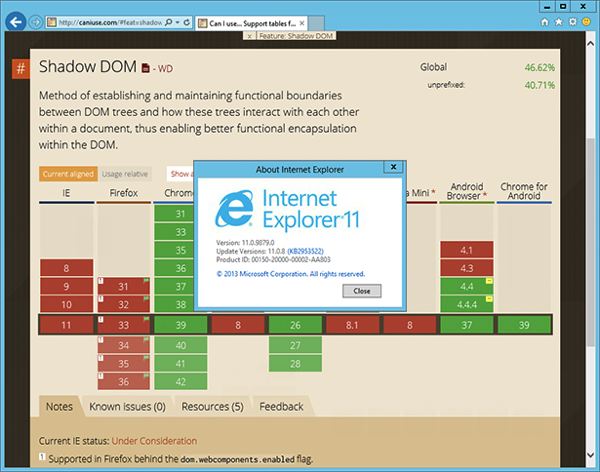
Comments