Vim Tip of the Day: running external commands in a shell
A common sequence of events when editing files is to make a change and then need to test by executing the file you edited in a shell. If you’re using Vim, you could suspend your session (ctrl-Z), and then run the command in your shell.
That’s a lot of keystrokes, though.
So, instead, you can use Vim’s built-in “run a shell command”!
:!{cmd}Run a shell command, shows you the output and prompts you before returning to your current buffer.
Even sweeter, is to use the Vim special character for current filename: %
Here’s :! % in action!
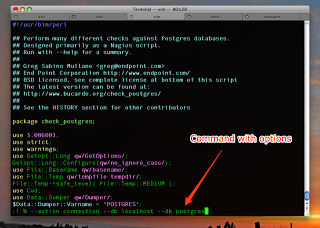
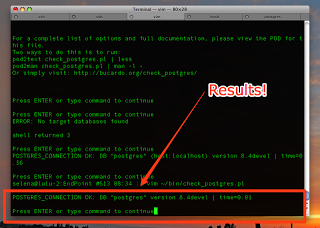
A few more helpful shortcuts related to executing things in the shell:
:!By itself, runs the last external command (from your shell history):!!Repeats the last command:silent !{cmd}Eliminates the need to hit enter after the command is done:r !{cmd}Puts the output of $cmd into the current buffer.

Comments